GitHub User Guide
Overview
The GitHub feature allows you to seamlessly link your DataDocs with GitHub repositories. This integration enables you to commit DataDoc versions directly to GitHub, track changes over time, and collaborate more effectively using GitHub's version control capabilities.
Note: GitHub Integration is an experimental feature. It may undergo significant changes in future releases.
Getting Started
Linking Your DataDoc to a GitHub Repository
-
Access GitHub Integration:
- Open the DataDoc you wish to integrate.
- Click on the GitHub icon in the DataDoc right side bar.
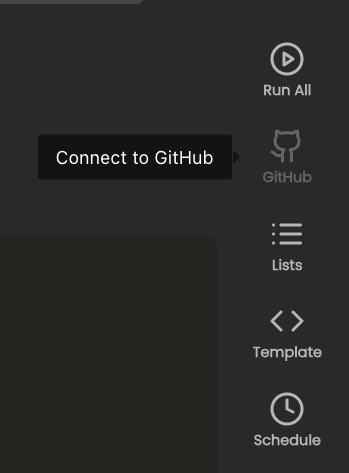
-
Authorize GitHub:
- Click on the Connect Now button.
- You will be redirected to GitHub to authorize Querybook.
- After authorization, you'll be redirected back to Querybook.
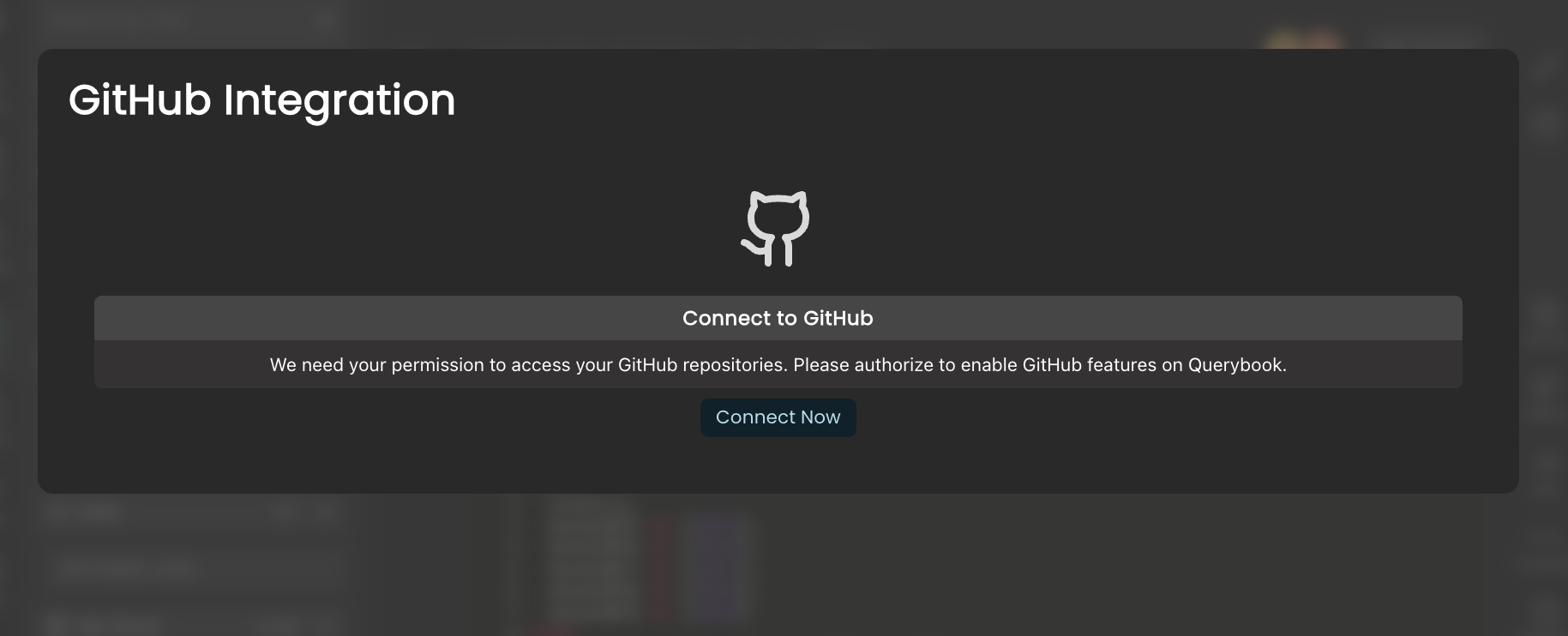
-
Link Directory:
- Enter the Directory Path within the repository where DataDoc versions will be stored. You can either specify a custom directory path or use the default directory named
datadocs. - Click Link Directory button to finalize the process.
- Enter the Directory Path within the repository where DataDoc versions will be stored. You can either specify a custom directory path or use the default directory named
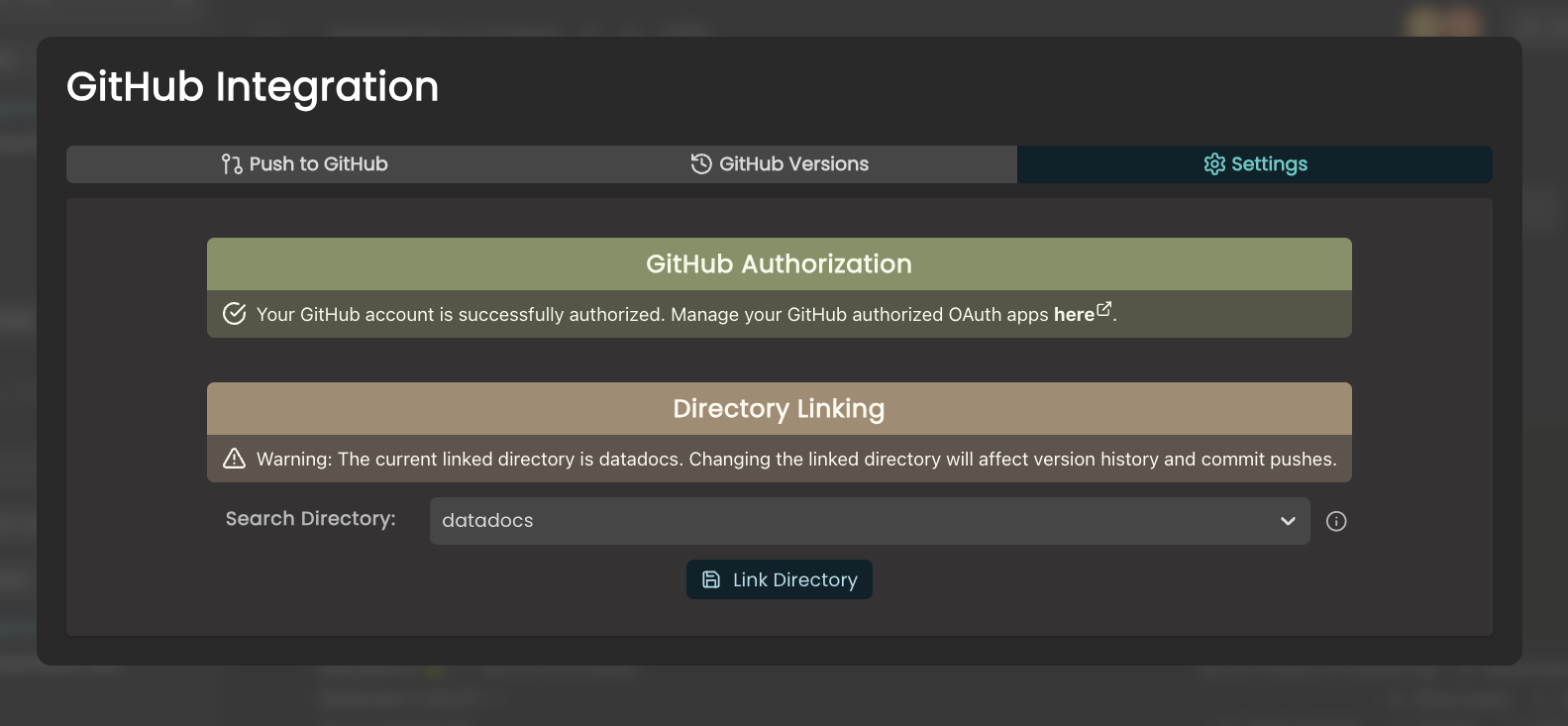
Committing Changes to GitHub
-
Commit Your DataDoc:
- In your DataDoc, click on the Push to GitHub tab located at the top of the modal.
- Enter a descriptive Commit Message summarizing your changes.
- Click the Push button to push the new changes to the linked GitHub repository.
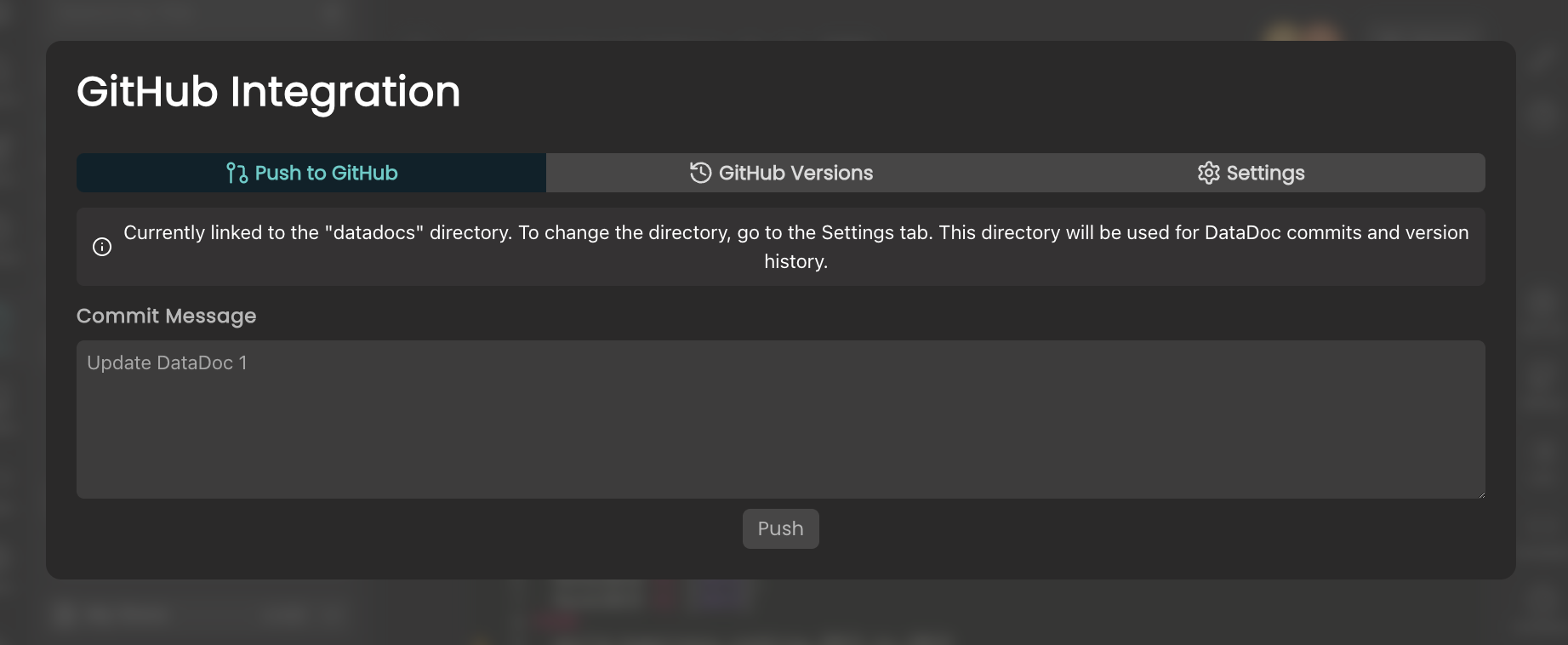
-
View Commit History:
- Navigate to the GitHub Versions section within your DataDoc.
- Here, you can view the commit history, and compare and restore previous versions.
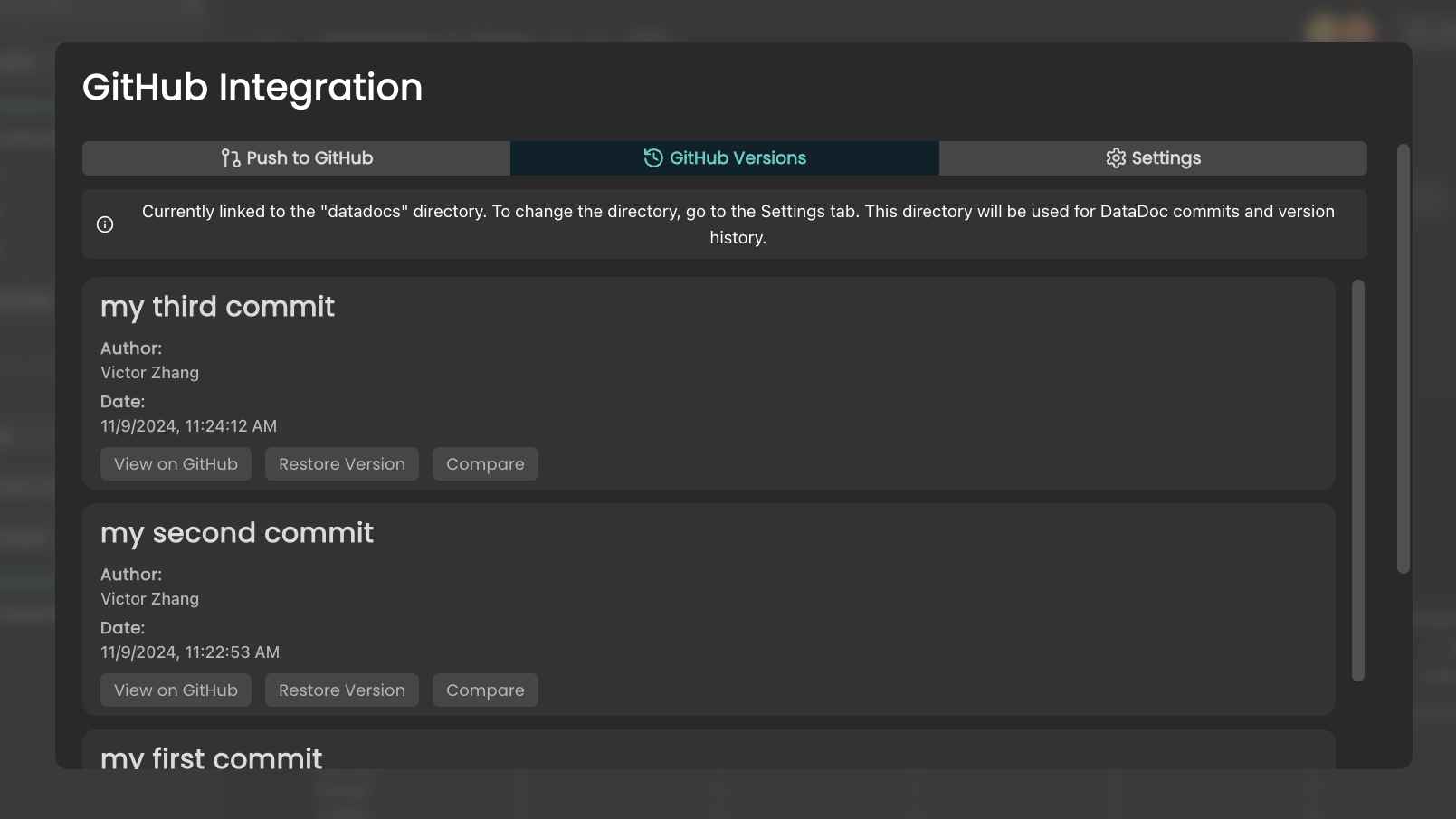
Best Practices
- Ensure Changes Are Saved: Before committing, wait for the DataDoc saving spinner to complete. This ensures all recent changes are saved and included in the GitHub commit.
- Frequent Commits: Commit your changes regularly to maintain a clear history of your DataDoc's evolution.
- Descriptive Messages: Use clear and descriptive commit messages to make it easier to understand the purpose of each commit.
- No Changes, No Commit: If no changes have been made to the DataDoc since the last commit, a new commit will not be created.
Version History and Branching
Branching
Querybook does not support traditional branching as all edits are shared in real time. Commits are directly pushed to GitHub, eliminating the concept of local and remote changes.
Workarounds
- Clone the DataDoc: Create a separate copy to experiment with changes without affecting the main version.
- Link to a Different Repository: Connect the DataDoc to an alternative GitHub repository for testing purposes.
By following these approaches, users can safely manage and experiment with their DataDocs while maintaining a streamlined version history.
Troubleshooting
If you encounter issues while using GitHub Integration, consider the following steps:
- Ensure Proper Linking: Verify that your DataDoc is correctly linked to the intended GitHub repository.
- Check Permissions: Make sure the OAuth application has the necessary permissions to access and modify the repository.
For further assistance, refer to the GitHub Integration Guide.